Many students experienced online learning during the start of the pandemic in March as schools were forced to close campuses, and speaking from experience, it was hard to adjust. However, like many other students, I made it work and developed methods to help stay positive focused, and productive during our time online.
As the fall semester approaches and COVID-19 is still affecting the world, I and many other students have decided to stay home and continue our education virtually. While I am sad that I will not be returning to New York City, I am optimistic about the values of online learning. I’m excited to try out new tips and tricks I have learned from friends and peers to allow me to be a successful student and continue my college career on the computer.
Tips:
Create a routine: Make a schedule for your week. Set a time to wake up, study, and check online for your assignments. Alarms and reminders on your phone are great for getting you on a schedule and making sure you are ready for your classes.
Always get dressed: That means to change out of your pajamas and into casual clothing. Maybe even put on some makeup or do your hair! Getting dressed as if it was a “normal” day of classes or work allows you to maintain normalcy and feel ready to take on the day.
Don’t stay in bed: Try and find a place in your home where you can be comfortable but productive. I find that when I do online work or log onto Zoom in bed, I pay attention less because I’m too comfortable. Try the kitchen table, a desk, or outside if it’s nice out!
Get rid of distractions: Turn your phone on ‘Do not disturb’ and turn off notifications on your computer. This is helpful for me because if I receive a notification from Instagram or Twitter, I’m so tempted to check and then I spiral into the blackhole of social media. It’s important to stay focused during Zoom classes and when working on assignments.
Use Google Docs: Google Docs is a great way to stay organized. You can type all your notes and assignments on there and organize them into folders that work for you. Make a ‘completed assignments’ folder and move your assignments to it when you’re done and have turned them in. You also can download documents as a Word doc or PDF if needed!
Make a digital planner & color-code: If you have a Mac, there is a great feature called sticky notes; they look like real sticky notes and are displayed on your desktop screen. I have mine color-coded and titled with my classes or different remote jobs. I write all my assignments on them like a planner. If you don’t have a Mac, or sticky notes are too hectic, you can download a planner app or use Google Calendar. (You can color-code those as well!).
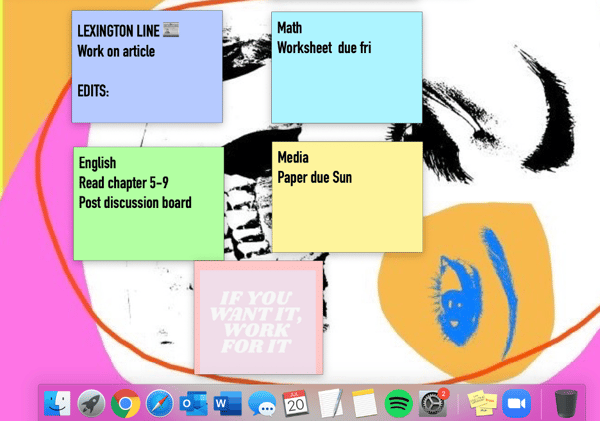
Create a list of goals each day: In addition to creating a routine and making a digital planner, it helps me to split up my work into a list for each day. Assign mini due dates for more intense projects or dates to study leading up to a test/exam. This way, you know what you need to accomplish and can avoid procrastination with papers and projects because you’re splitting up the work!
Get blue light glasses: If you spend hours on the computer working on assignments or tuning into Zoom sessions with your boss or teachers, your eyes will hurt after a while. My friend recommended I grab a pair of blue light glasses since I don’t wear prescription ones. I found stylish and comfortable packs of them on Amazon for $20 and cheaper. I’ve had them for a month and my eyes don’t hurt as bad … and they’re cute!

Listen to study music: I love throwing on some soothing studying playlists while I work on my laptop, whether it be writing Lexington Line articles or drafting a paper for class. The music keeps me focused, positive and drowns out outside noise. If you have younger siblings or loud roommates, this is crucial.
Take breaks: Make sure to step away from the computer when you can. Get up and stretch or grab a snack. Do something other than stare at a screen and try to get your blood pumping!
There you have it, 10 steps to success! Now, you’re ready to take on the fall semester even from the safety of your home!




